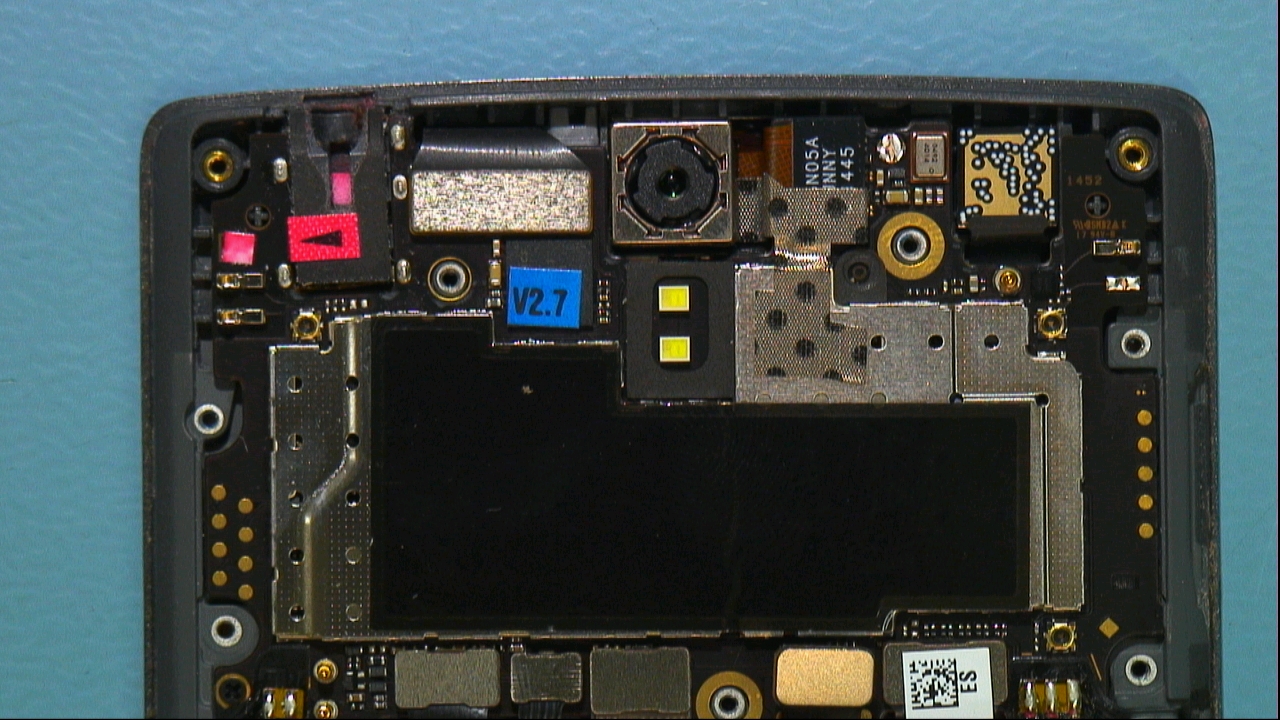The gadgets we use these days are essential to our personal and professional lives. We cannot function without these gadgets, so even minor damage could cause a significant loss, especially if you use the device for your professional work.
It is common to use laptops for work, and during work, the major risk is having water spilled on the laptop. Now, it is not the upper layer of the laptop that will get affected. The water would seep into the internal parts where the motherboard lies.
The motherboard, the central part of a laptop or a desktop, will significantly impact the computer's performance if water has seeped into it. If you are also stuck in the hurdle of fixing the motherboard water damage for your laptop and need a foolproof way to do that, you are at the right place.
This guide below provides a step-by-step process of how to fix the motherboard and have it working again.
How Does a Motherboard Get Wet?
One of the significant thoughts that people have in mind is if a motherboard seriously gets wet because they feel they have spilled the water on the keyboard only, then how will it impact the motherboard?
Well, the problem is that every gadget we use is prone to water damage. So, even if you spill just a drop of water on your keyboard, it may seep inside and reach the motherboard. You will believe that it is just the keys that have the water on them, but the spaces within these keys will let the water seep inside.
Now, the damage caused by such spilling would cause your motherboard to get impacted either fully or partially, depending on how much of the water has spilled and where it has affected the motherboard.
If your system was turned off while the water was spilled, the chances of motherboard water damage are less; hence, you will be able to have it dried with the help of a dryer or by keeping it in dry conditions.
On the other hand, if your laptop was turned on when the spill took place, this amounts to a damaging situation because the motherboard getting the water drops may end up damaging the display of the laptop and may end up destroying the entire circuit board.

Why Does Motherboard Get Damaged by Water Spill?
One of the common questions that people have in their minds is how water would damage a motherboard. Well, it is pretty simple: there are contaminants in the water, and it contains electrolytes, so when it gets in touch with the motherboard, it turns out to be an effective conductor.
Moreover, due to the wetting of the areas on the motherboard, the electrons cannot pass through, which also leads to a collection of electrons that eventually pump out into the system, causing damage to the motherboard.
 About PCBasic
About PCBasic
Time is money in your projects – and PCBasic gets it. PCBasic is a PCB assembly company that delivers fast, flawless results every time. Our comprehensive PCB assembly services include expert engineering support at every step, ensuring top quality in every board. As a leading PCB assembly manufacturer, we provide a one-stop solution that streamlines your supply chain. Partner with our advanced PCB prototype factory for quick turnarounds and superior results you can trust.
Symptoms of Water-Damaged Motherboards
In case water spills on the computer or laptop, the device will start to act weirdly, and for this, you will come across some symptoms that will hint that there is motherboard water damage; some of these symptoms are:
● The drops of water may cause malfunctioning of the computer component that doesn't let the computer turn on, and in case it starts, the function is interrupted.
● If you end up spilling liquids with sugar on the keyboard, it will make you feel that the keys are sticky, disrupting the device's functioning.
● If your laptop or desktop comes with a water detection sticker, you will get to know that there are water drops on the device, which leads to damaging the motherboard.
● The damage due to water may make the component of the computer act strangely, and it may turn off on its own and cause disruptions.

What Should Be Done Immediately After the Water Has Spilled on the Motherboard?
If water has spilled on the motherboard, you must immediately disconnect it from the power. Once the power has turned off, the liquid inside the PC will drain out, and hence, you can protect it.
When the power is turned on, the damage may be high because of the electric conductivity; however, by disconnecting from the power source, you can avoid that conductivity and save the motherboard from damage.
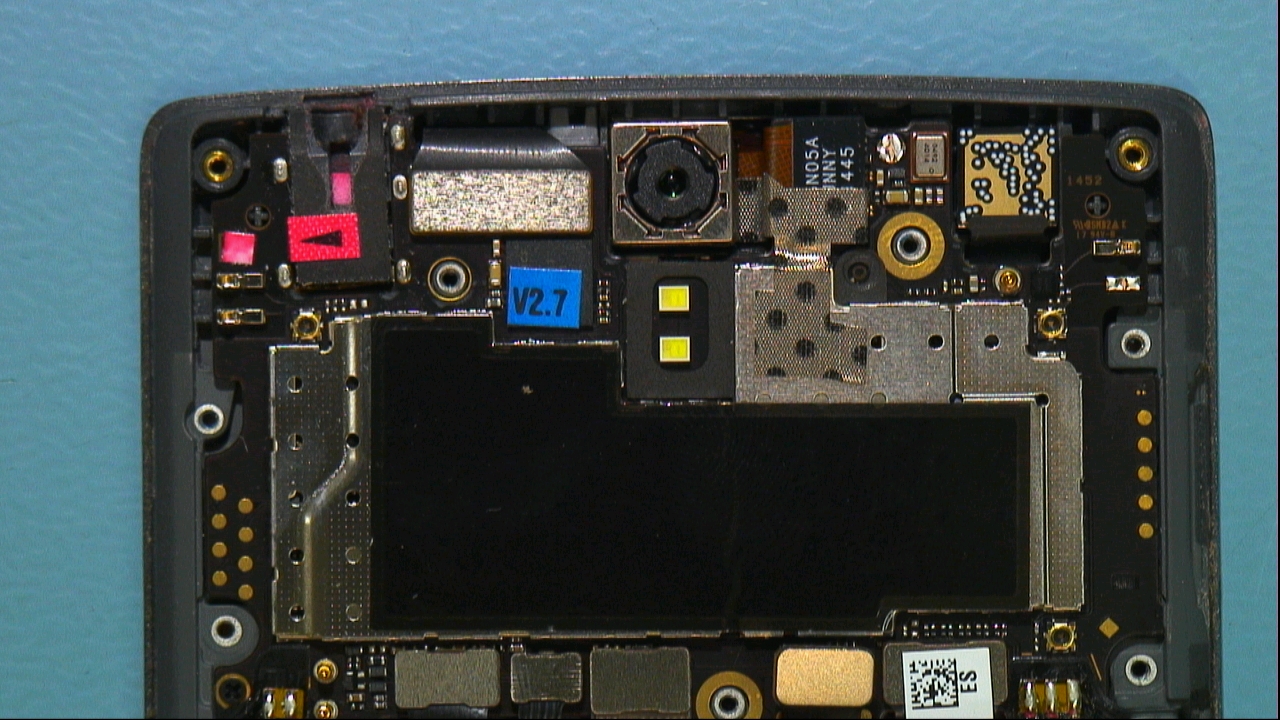
How to Fix a Wet Motherboard?
To prevent water damage to motherboard, the most important thing is to stay vigilant so that you can save your motherboard from major damage. By following the steps below, you may deal with this problem:
Turn PC Off
When water spills on the PC, you should immediately turn the power off. This will help you protect the components and motherboard from replacement and help avoid any electrical reaction.
Disconnect the Cables
If the water has spilled on your desktop, you will need to unplug the cables attached to some of the components of your PC. Make sure to detach the mouse and keyboard as well. In the case of a laptop, you will remove the keyboard.
Apart from the keyboard and mouse, if you have speakers and modem attached with cable, make sure to unplug that as well.
Monitor the Components
Carry out a check on the exterior components, and if you come across any spillage of water, immediately dye it using a piece of fabric.
Dig into the Components
You must have a manual with your laptop; with the help of the manual, gradually break down the parts and investigate the inside. Detect the motherboard if you can open the casing of your laptop or desktop by removing the bolts from it with the help of a screwdriver.
Now, carefully inspect the motherboard and see if you can find any water dripping case; if you do, wipe off the water with a clean, dry cloth.
Dry the Motherboard
If any sticky liquid has dripped on the motherboard, you must remove that sticky thing, for which you can use a drop of distilled water. In a piece of microfiber cloth, pour a minimal amount of distilled water and wipe off the components.
Now, use a hair dryer to dry up the water content in the motherboard and leave it to rest for a while. You can now assemble the PC back once the motherboard has dried up.

Frequently Asked Questions
1). Can a Water-Damaged Motherboard Be Repaired?
Ans. The water-damaged motherboard can be repaired. However, certain factors will prevail in terms of repair. The amount of damage predicts whether it is possible to have the motherboard repaired.
If a lot of water has spilled over the entire motherboard while the PC is powered, the chances of repairs are less. However, if the water spilled is less and the power is turned off, the chances of repair are high.
Therefore, it depends on the amount of spill followed by how quickly the power was turned off in the event of a spill.
2). What Does a Wet Motherboard Look Like?
Ans. In case there is moisture inside the computer, you will likely see corrosion in the motherboard's surroundings and connectors. Moreover, a white or green colored residue may also pop up if there is some liquid in the computer.
3). Can a PC Survive Water Damage?
Ans. The survival of a PC after water damage is dependent on many factors. The amount of liquid seeped into the motherboard is followed by the time taken to remove and dry the water.
4). How Long Does It Take for Water to Kill a Motherboard?
There is no definite timeline that could indicate how long a motherboard would take to be useless upon a water spill. Many factors go hand in hand when it comes to such issues. The amount of time water is left in the motherboard, whether the corrosion has developed or not, and how much of the water has spilled.
In cases where immediate removal of water has been undertaken, the water spill won't harm the motherboard in any way.
5). Is Distilled Water Suitable for Motherboard Cleaning?
Distilled water is used for cleaning motherboards that face the spill of some sugary liquid since distilled water has no electrolytes.
7). How Much Time Does Corrosion Take Place on the Motherboard?
In some cases, the motherboard stays in moisture for a long time but still doesn't corrode; however, if the electric supply is passed, the electrolysis corrupts the board in no time.
Conclusion
As you have gone through this guide and learned everything about the motherboard water damage, you will now be able to deal with the situation in case it takes place with your device.
However, if the water damage cannot be repaired, you must ask the technical center for help or consider a motherboard replacement.

 About PCBasic
About PCBasic