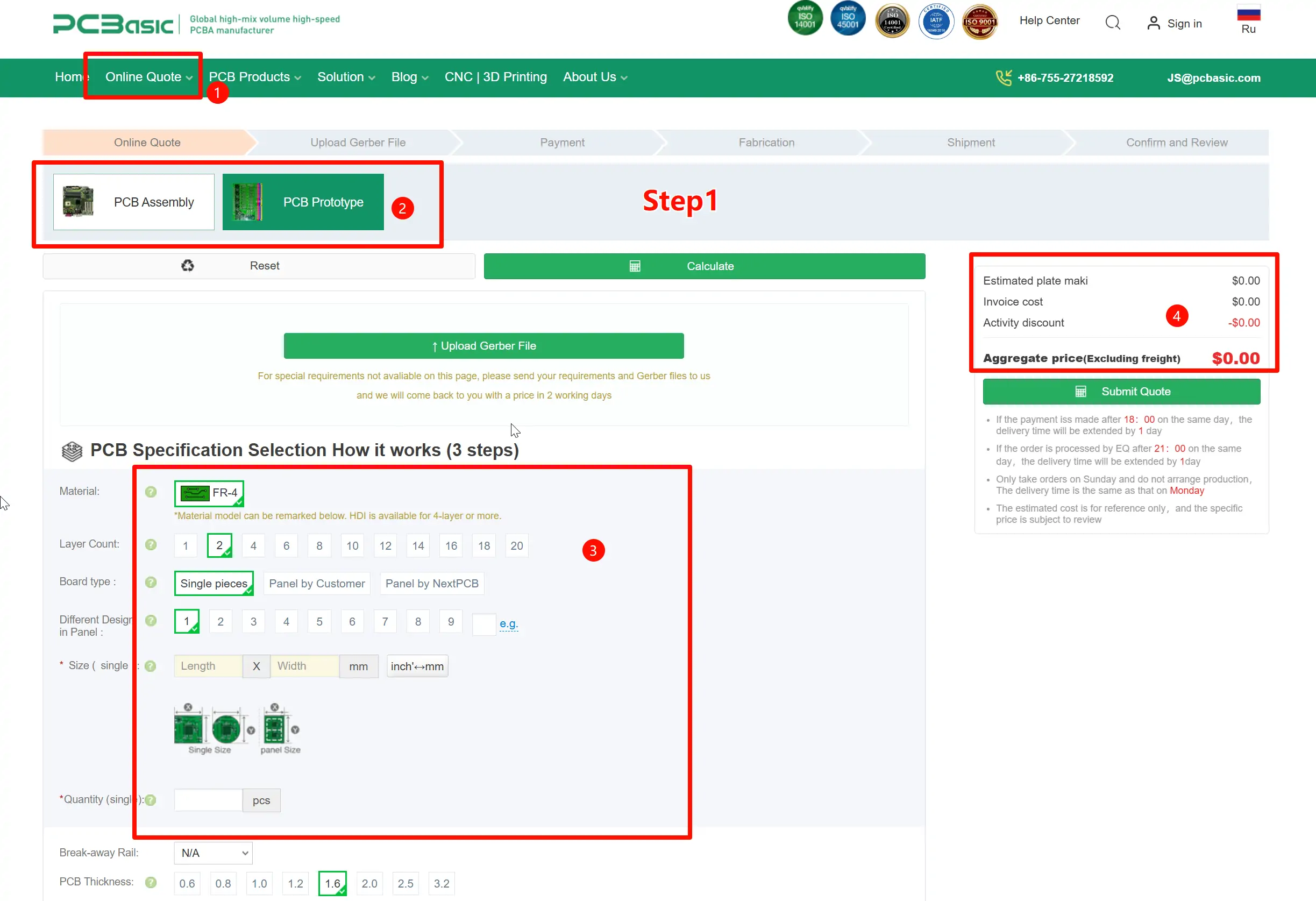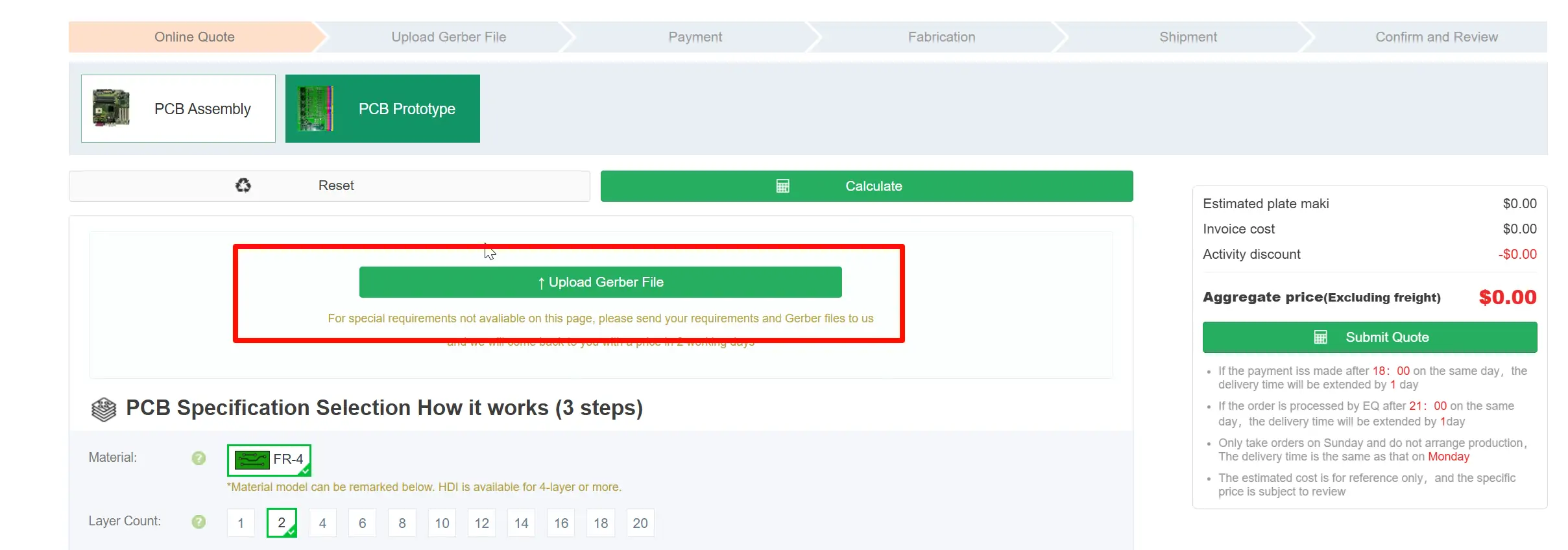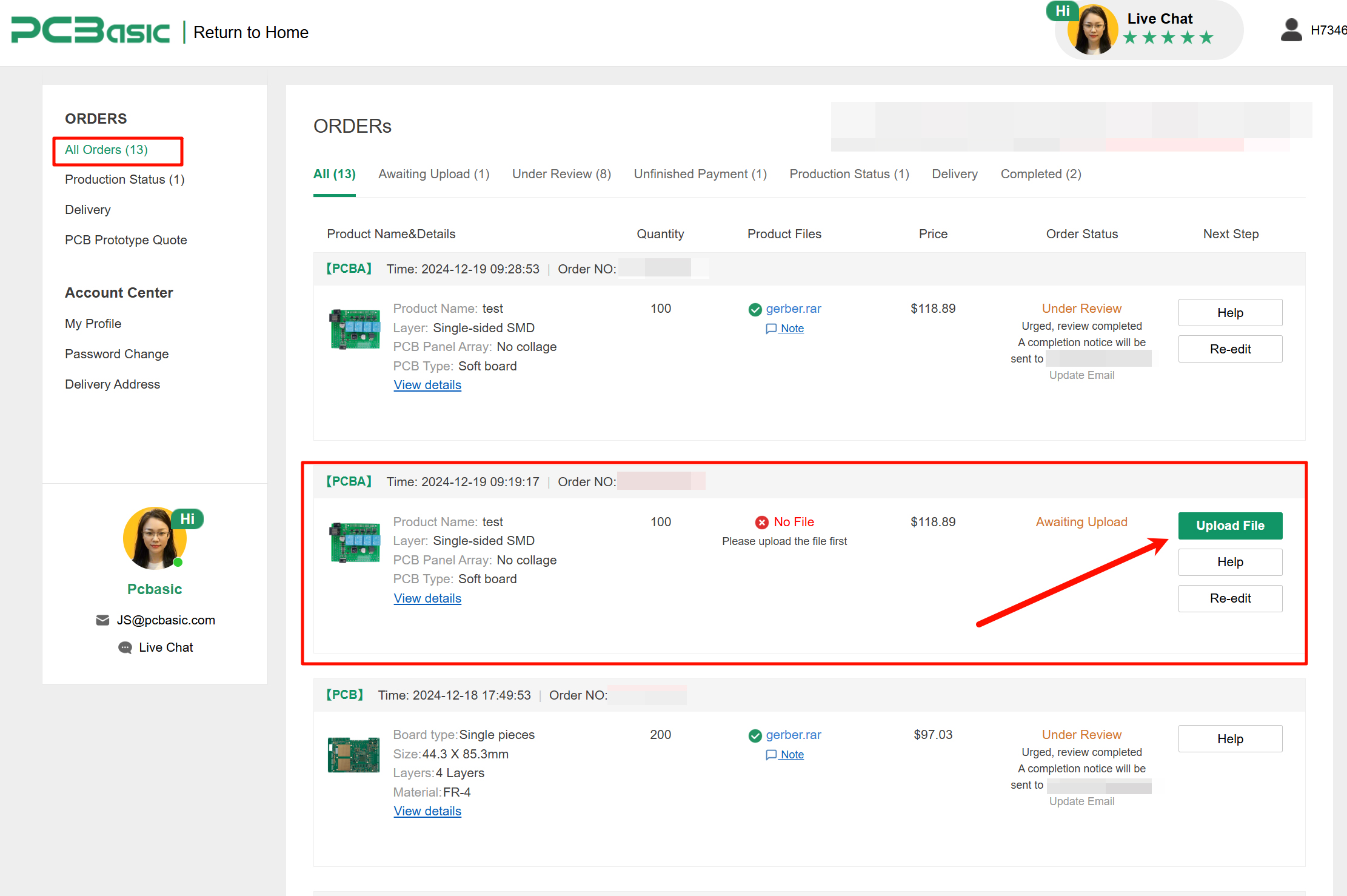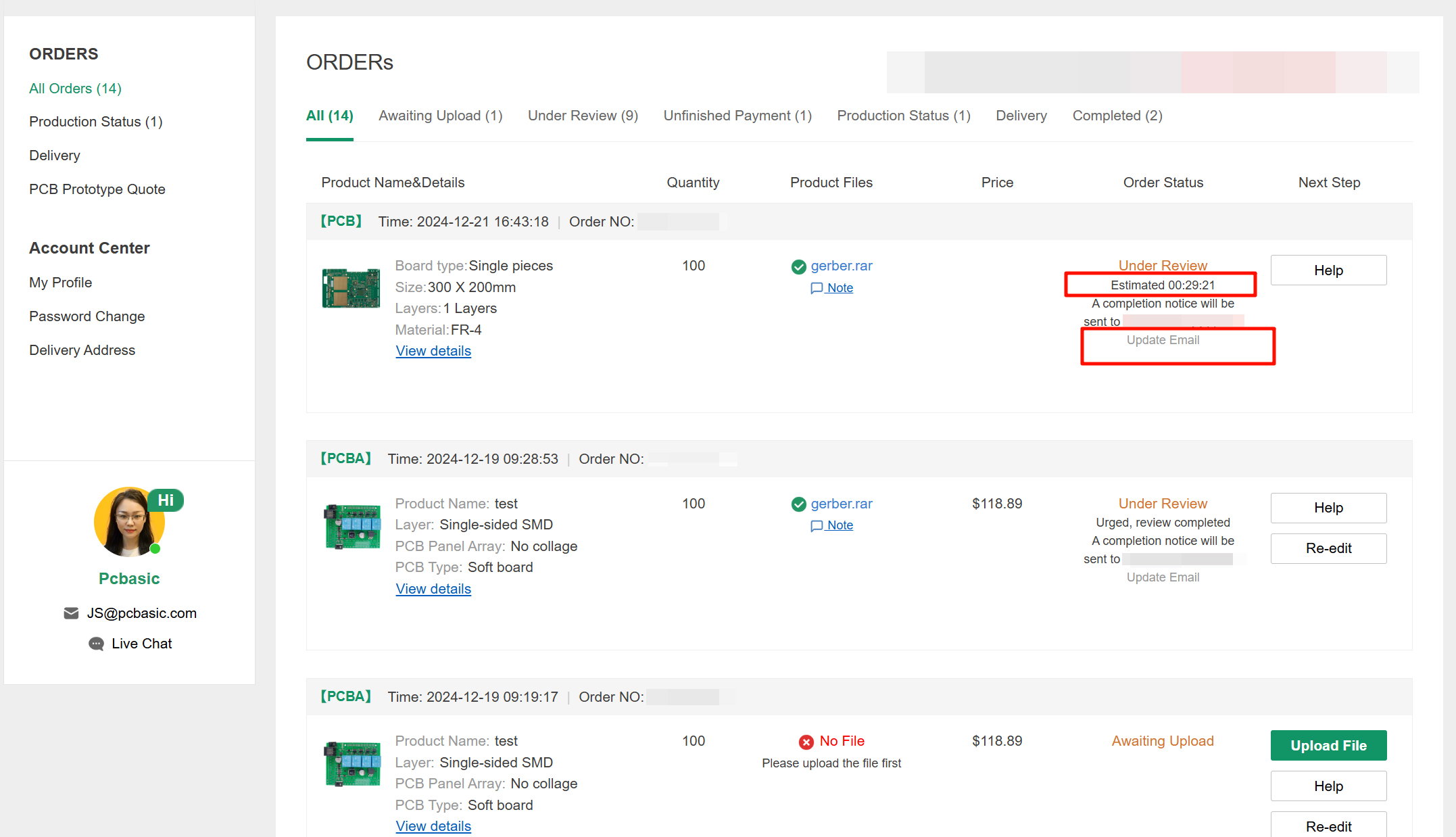How to Order PCB and PCB Assembly on PCBasic?
Ordering PCBs/PCBA from PCBasic.com is simple and convenient. Just follow a few steps, and you can enjoy affordable pricing and high-quality PCB prototyping and assembly services.
Step 1: Click on the service type you need, such as "PCB."
Select and fill in the specifications. After filling them in, the price will be automatically calculated on the right.
You can also use the button to upload your Gerber files or simply drag and drop them. The system will automatically detect the parameters, making it easier for you to place your order.
Step 2: Then click the "Submit Quote" button to continue.
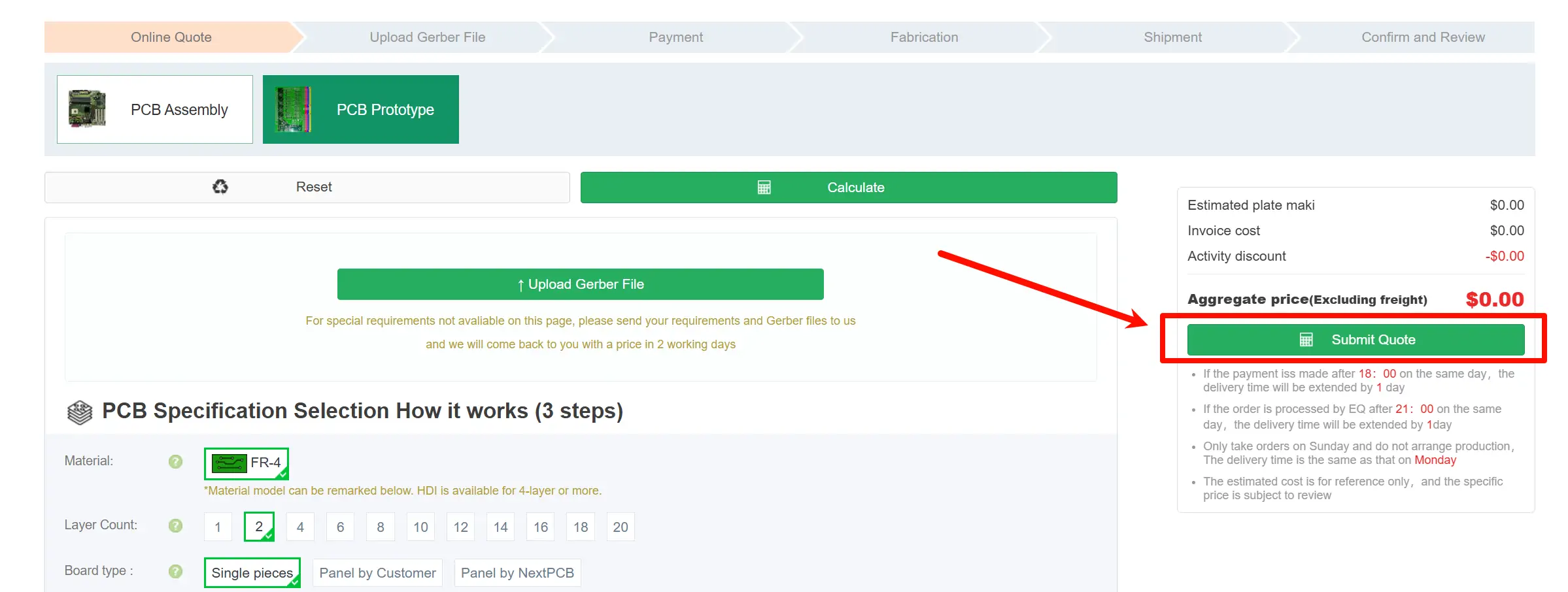
Step 3: Log into your account and upload your PCB/PCBA files
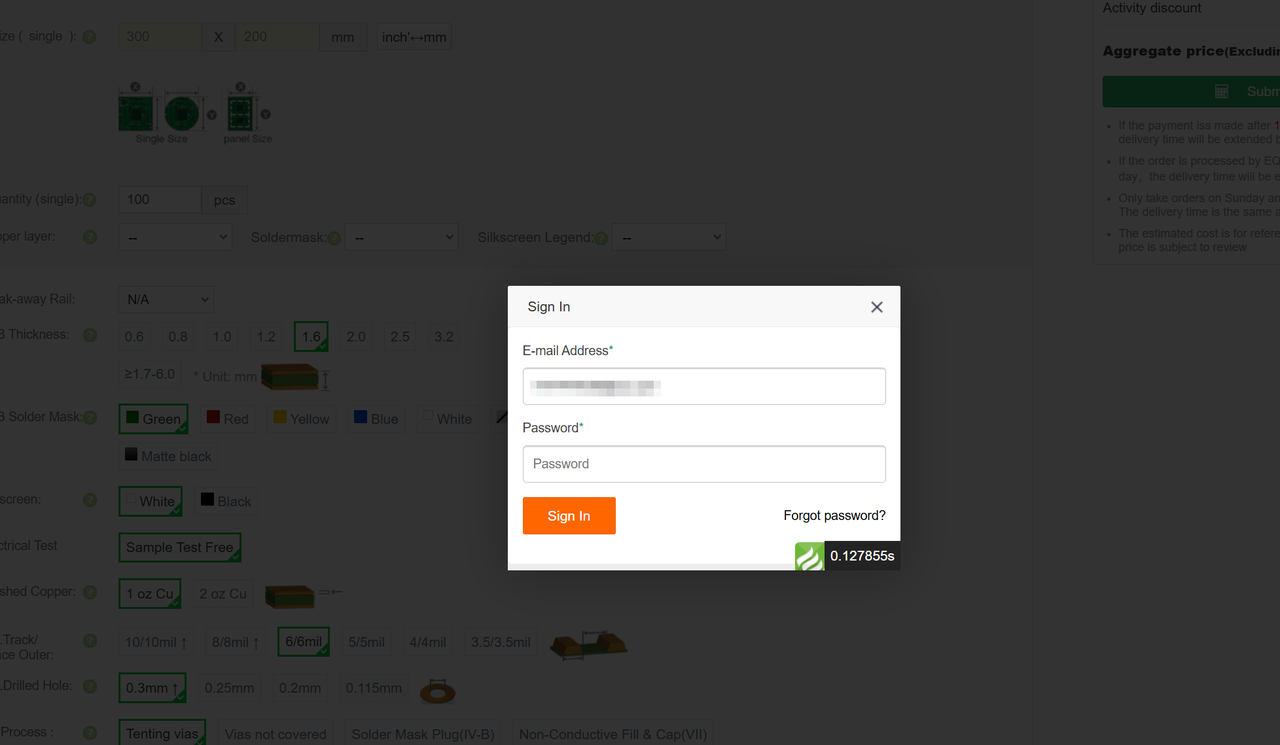
Note: If your email is not registered on PCBasic, the system will automatically register it when you click 'Submit Quote.' The login password will be sent to your email (please check your inbox).
Step 4: Go to your order list and find the relevant order under the "In Review" menu. Click the "Add Files" button to upload your Gerber files. Then, click "Submit Order Now."
If you select "Assembly" in Step 1, you will need to upload the BOM file in addition to the Gerber files. If there are other assembly-related files you need to provide, please upload them under "Other Files."

Important: After successfully uploading the files, your order review status will change to "In Review." We will complete your order review within 10 to 30 minutes (except for PCBA, advanced PCBs, and special orders). Once the review is complete, you will be notified via email. If you wish to receive notifications to a different email address, you can change it.